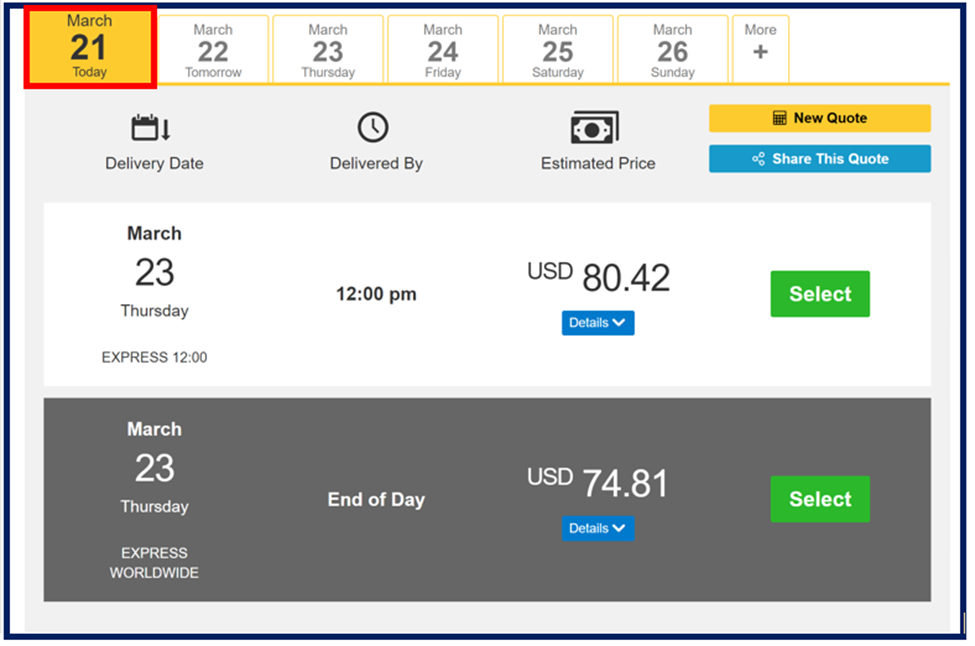- Log in to DHL
- Click the Ship tab and then Get a Rate and Time Quote
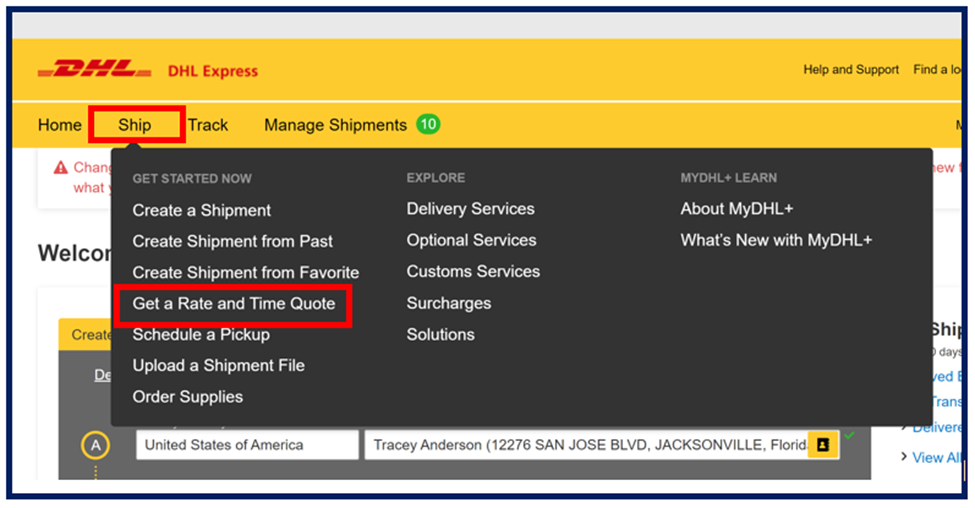
- For the From and To:
- Enter the country
- Enter the postal code
- Enter the street address
- Click Next
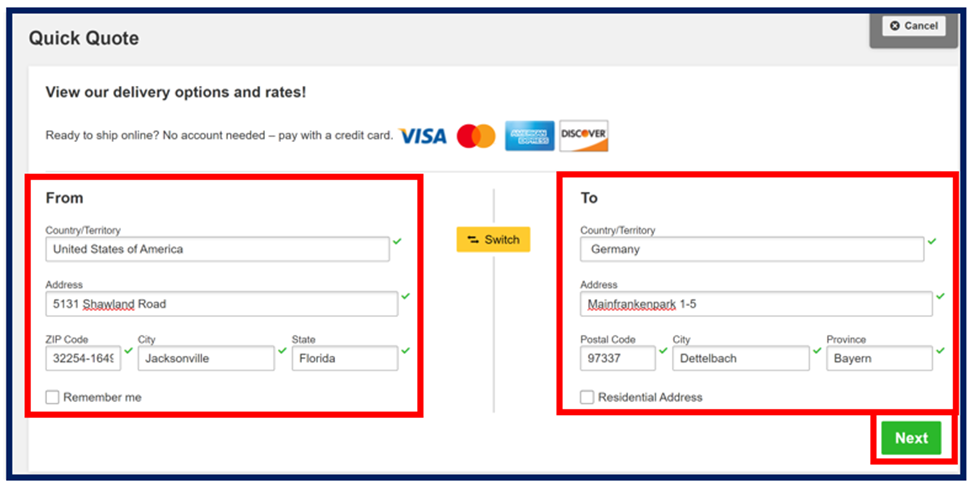
- Click or Enter information in the following fields:
- Package
- Approximate value of the shipment
- Enter package quantity and dimensions
- How will you pay?
- If the shipment is from Advantus to 3rd party, select 848078845
- If the shipment is from a vendor to Advantus or anyone else, choose 961024608
- Click Get Quote
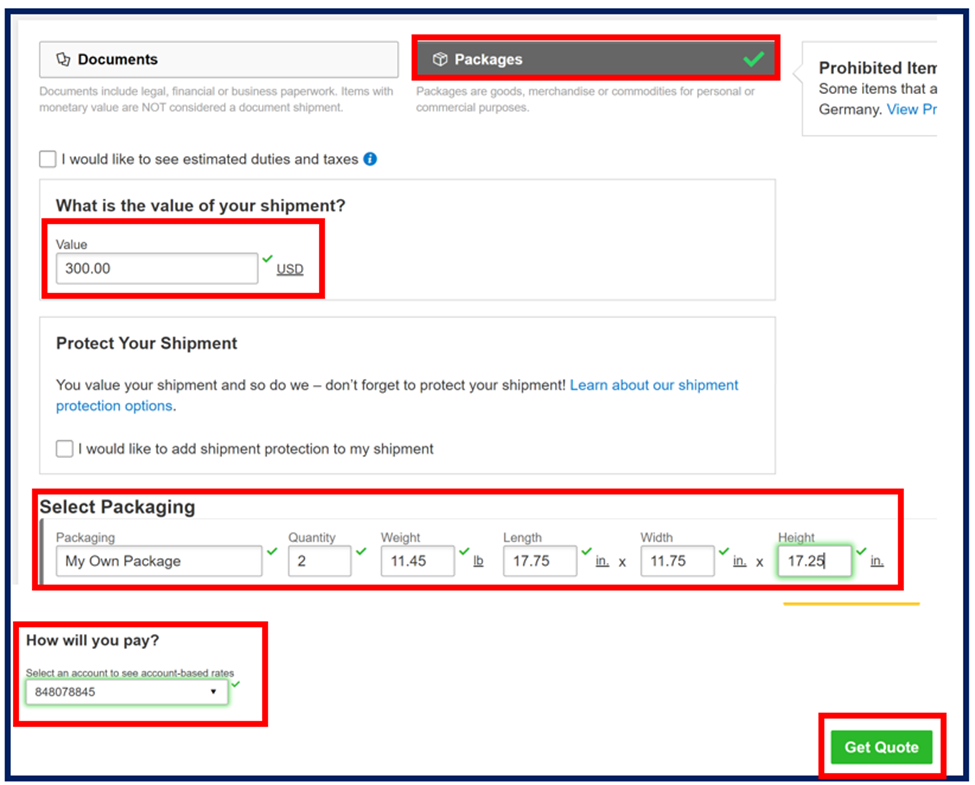
• If the date does not auto-select today’s date, select a date.
• Once a date is highlighted, the quote’s dollar amount should populate.