Customer #510WEB
Main Contact(s):
William Frandsen <wfrandsen@advantus.com>
Zachary Baker <zbaker@advantus.com>
Account is Auto Approve/Release
- Ships from: E-Com
- Orders come through EDI
- Ship Date Logic/Shipping Schedule: Ships Same Day/Next Day
- D&D Policy: N/A
- Release Email Required: No
Process
- No touch account. Orders will release for shipping.
Troubleshooting
- If you have an order that has an item showing as out of stock double check to make sure there is no inventory in 12th Street. If there is, 12th Street should have it moved to the E-Com location without us needing to request anything.
- If there is and the order has not been fulfilled to meet the ship date, please notify your supervisor.
- If there is a bad address, login to Shopify and select the Bluelounge option.
- Search for the order via the PO in NS.
- Click on the customer’s email and send them an email regarding the issue and wait for a response.
- For refund claims this will come through the email/phone call
- You will need to advise the customer of the information needed to proceed with processing the claim.
- After you receive the information from the customer and it is sufficient enough for a replacement (i.e., image of the item is clear, image of the receipt is clear, etc.).
- After you have received the information, you will enter a replacement under the 100GA account.
- Please ensure to attach all images, documents, and the email chain to the order.
- After the order has filled and released, make sure to contact the customer with the tracking information.
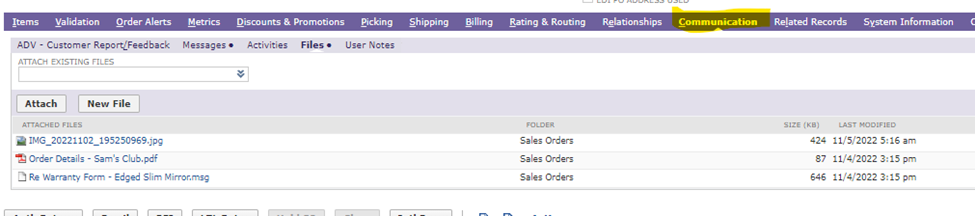
4. For a refund you will need to process a refund under the Shopify website.
- A RMA/Credit return will need to be done in NS if the order has processed into the system.
