- Start a new sales order.
- Add the Customer number.
- The PO would be entered as 20-131444 for the example below.
- Add the ship window to the notes (internal) field. For this example, the note would say: s/w: 7/5-12/2022.
- Change the PSD/CSD to match the first date of the ship window, unless otherwise noted in the email.
- The exiting state will determine the warehouse location. If unsure, confirm with Ralph, Tiffany or James.
- IL=Tuf-Tite
- FL=12th street
- CA=Outside Domestic
- Add the dept number (003 in this example) under the custom tab – mark for dept #.
- Vendor style (38869) is the Advantus item number, units (600) is the quantity and the style (341502) is the customer item number.
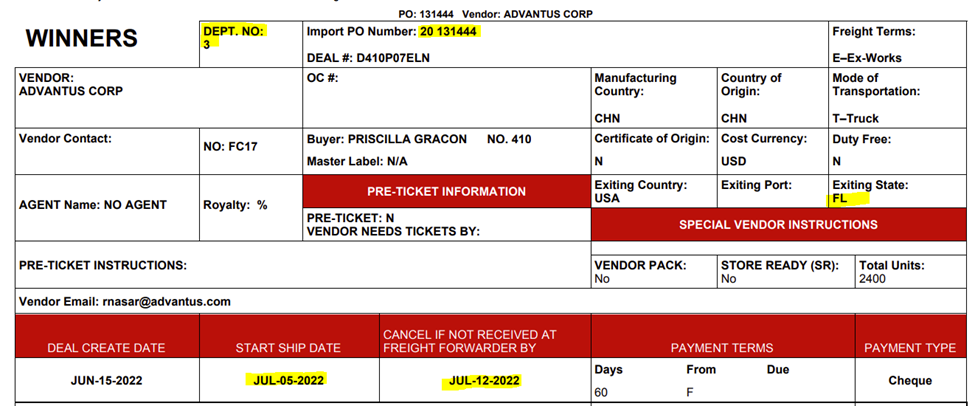

Extra Notes:
- This account does not typically accept a backorder, please confirm with James or Tiffany K if a line does not fill in full.
- If pricing is incorrect, email Maureen Sandoval to update.
- Once updated, click the “Item Data” button on the sales order to refresh the pricing on the order.
- Confirm PSD/CSD is correct before release.
