- Verify the orders are approved, validated and filled.
2. Pull the “Open SO Lines Only” report from the customer record. This will open into a new tab. Click the Excel icon at the top to export it to Excel.
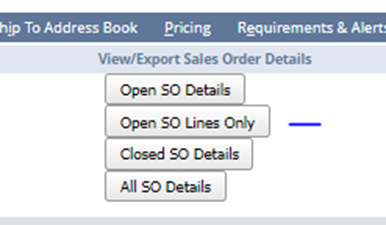
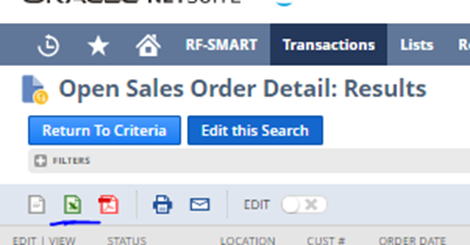
3. Filter the Excel sheet to show the orders that are still on hold. Delete anything that is already released. Send the report showing only the lines still on hold to Tiffany K.
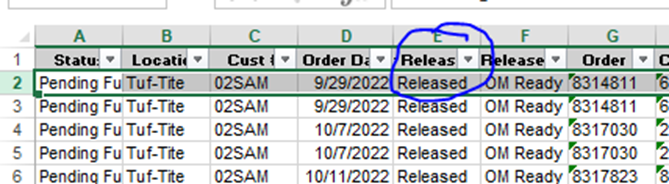
4. Tiffany will let you know to either close the line or change the line to complete. Use SO Line Manager to make the changes quickly.
5. If everything is validated, approved and filled, you are good to release to the warehouse.
6. Send release email to Direct Ship
Extra Notes:
- Verify the PSD/CSD match before release.
