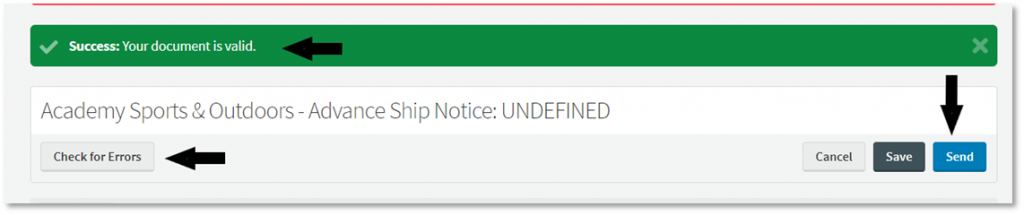424 ACA Academy Sports and Outdoors
Portal Access:
https://commerce.spscommerce.com/
Username: Edi@advantus.com
Password: Advantus23!
How to Process ASN
- Click Transaction.
- Click Create New.
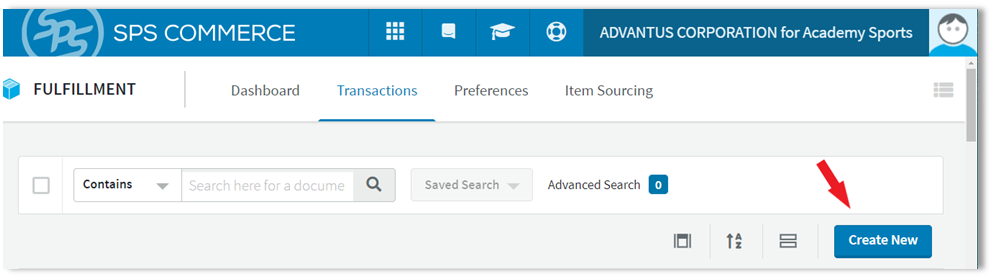
- Select “Advance Ship Notice.”
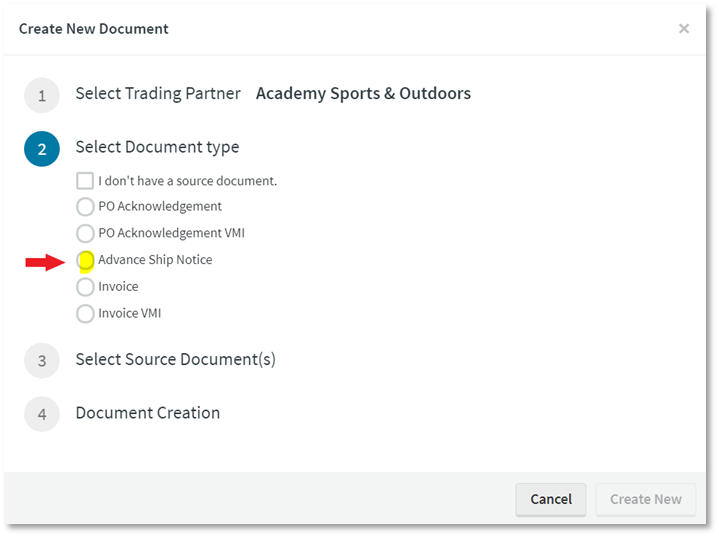
- Then Check the box for the order you want to work on. NOTE: you can only work on one PO at a time.
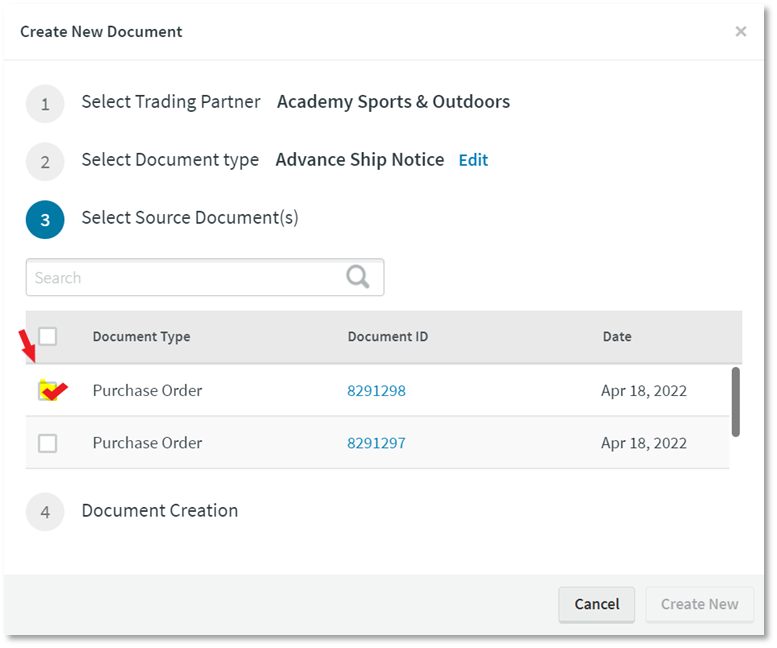
- Then, select “Full Form Entry” and click “Create New.”
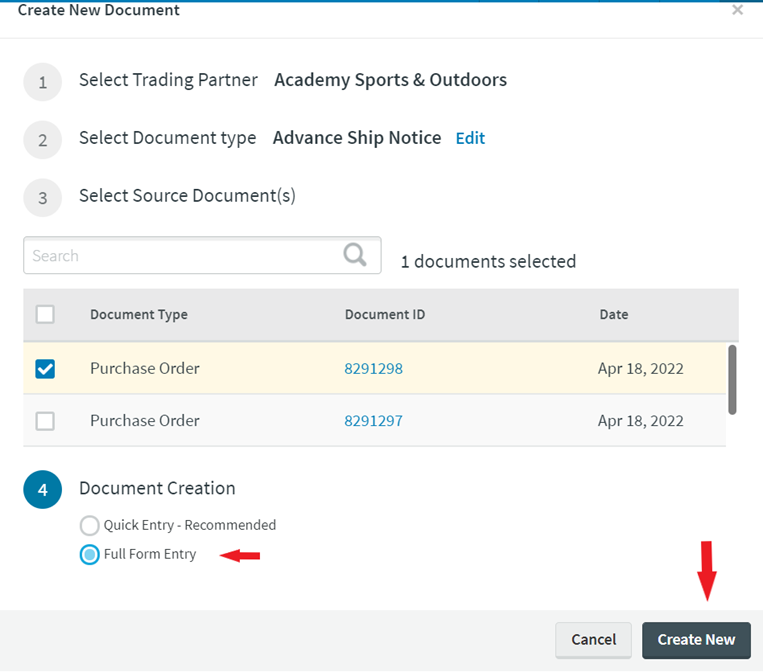
Everything on the Header tab will be copied directly from the BOL. Note: Vendor ID = 1802.
Once you finished filling out that that section, click on the Order Tab.
- PO and Vendor Number should populate automatically.
*Store should also populate, but if it doesn’t, Click the + and chose the store number.
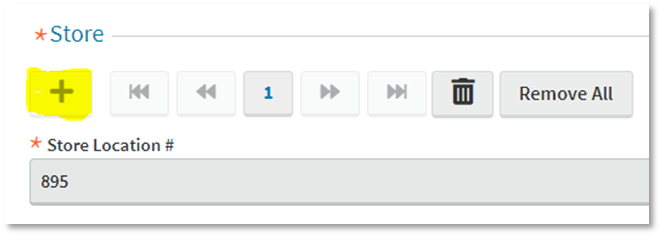
- Click the + under the *Pack Info.
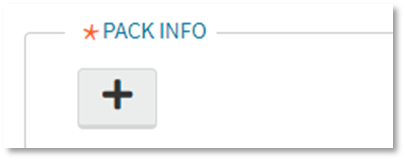
- Select Single (Since trunks are packed as 1 per carton). Be sure Hazmat says “No” and then click Add Line Item.
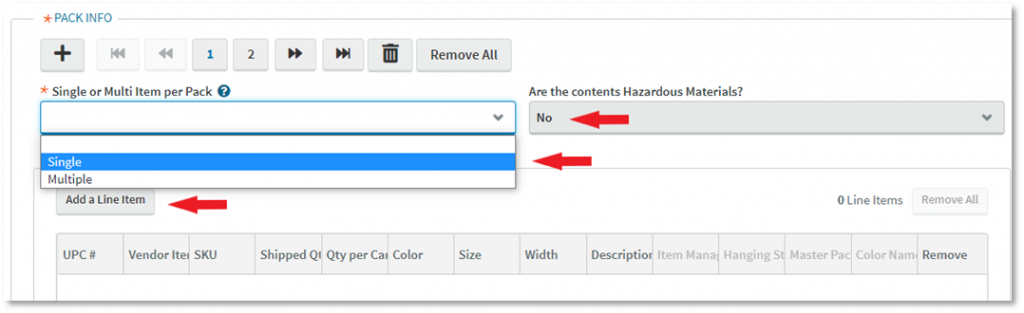
- If there is more than one item that shipped on the PO, each item must be selected separately.
- Select the box of the first item you want to work on and click, OK.
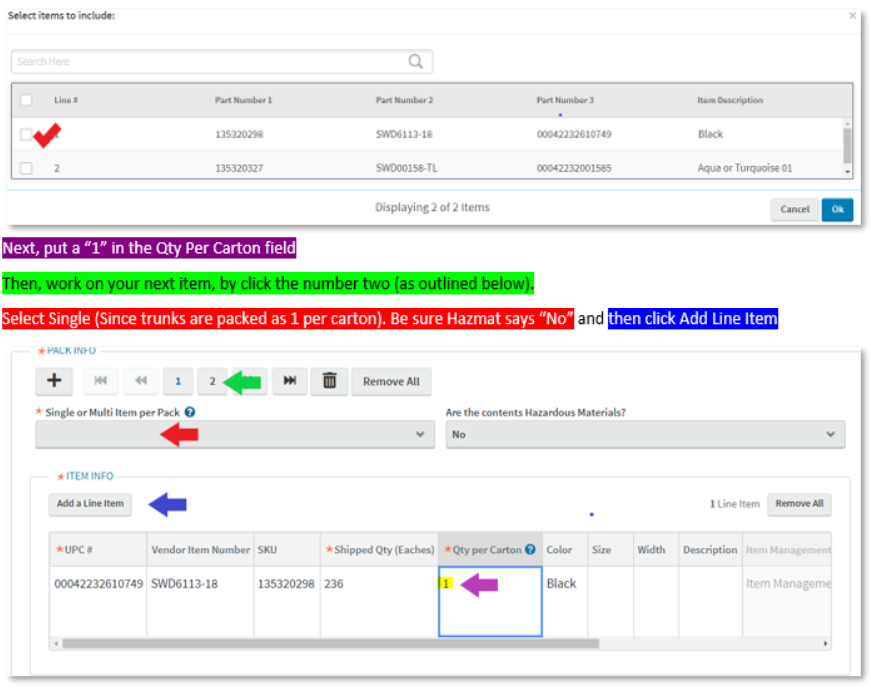
- Select the second item and click okay.
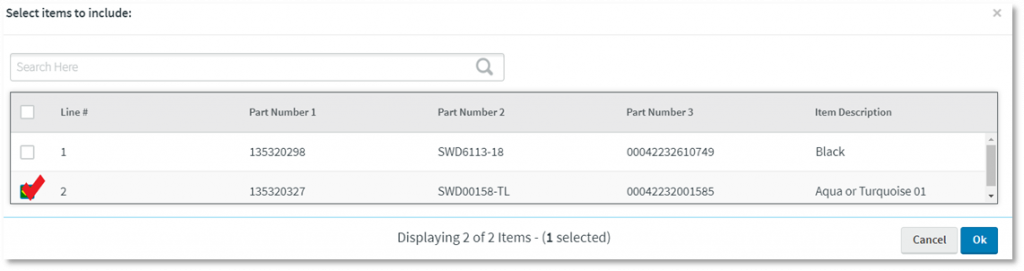
- After you have added both lines, toggle through 1 and 2 and make sure the items are there, Single is selected, and carton counts are 1.
- Then scroll to the top and click: Check for Errors. You should get the green light and then click save. If not, go through the highlighted areas and correct the areas it prompts you to correct and then click Check for Errors and Send.