Customer Number: 401AAFDI
- Vendor documents will be send via email (invoice and packing list).
- Once vendor documents are received, SCM needs to complete the receipt of the B items prior to creating documents.
- SCM will notify once this step is complete. Once complete, the FF documents can be created and the sales order fulfilled in NetSuite.
- An original FCR is not needed to present invoice to customer for payment. Invoices are sent via EDI.
Freight Forwarder (FF) Documents
Creating the FF Documents
- Open the Vendor invoice and packing list
- Confirm the carton counts match
- Save vendor invoice and packing list (labeled with multicam) on shared drive as first sale documents
- File name format: First Sale CI – xxxx (xxxx = PO number)
- Fulfill the sales order (mark picked)
- Measurement and weights must be completed
- Print CI and PL
- Save on shared drive
- S:\Direct Import\AAFES\[PO number]
- File name format: CI – xxxx (xxxx = PO number)
- Confirm the Manufacturer Name and address are on both the CI and PL
- If not present, click Refresh IF Item Data.
- If still not present, email Product Specialist to add info.
Emailing the FF Documents
- Email CI and PL to FF
- TO: joanna_wang@apllogistics.com; Moffie_Guo@apllogistics.com
- CC: faithfulco@biznetvigator.com
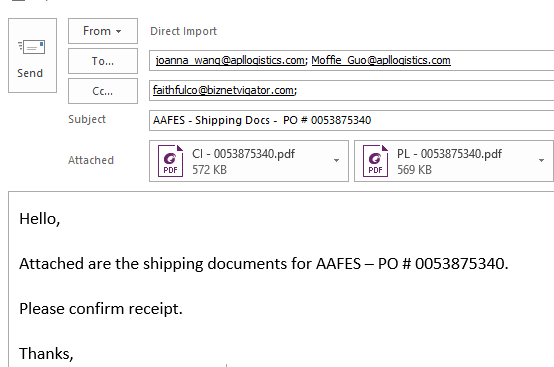
- Email First Sale CI and First Sales PL to blind broker
- TO: laura.a.rodriguez@dbschenker.com
- On the Direct Import Tracking, Open saved search in NetSuite, update the FF Docs column with the date the docs were being emailed to the FF.
Complete Item Fulfillment
- Mark item fulfillment packed
- Mark item fullfillment shipped (only if CRD has arrived)
Bank/Customer Documents
- There is no presentation for AAFES. Invoices are sent EDI.
- Once item fulfillment is billed, on the Billed not Presented Tracking saved search put the invoice date in the Bank Docs column and it will move to Pending Payment saved search.
- On the Direct Import Tracking, Billed saved search in NetSuite, update the Bank Date column with the invoice date.
