ACCOUNT NUMBER: 417BBBV (PBG) DROP SHIP
ACCOUNT NUMBER: 417BBBC – CANADA (PBG) DROP SHIP
ACCOUNT NUMBER: 411BBB (SHW) DROP SHIP
PORTAL: https://apps.commercehub.com/account/login?service=https://dsm.commercehub.com/dsm/shiro-cas
USER: lpradella@advantus.com
PASS: Advantus1!
NETSUITE:
- Orders come into NS by EDI
- Orders are released and approved automatically
- Go on to portal to send message about issue with an order or to cancel an order
PORTAL:
Enter PO number at the top in search for:
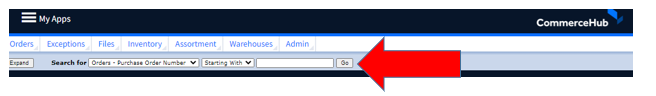
After you type in the PO number, the order will come up. In the right had corner is the Action box.
Click the crop down arrow and choose cancel and go:

At the bottom of the page, you type in the quantity to cancel and the reason. Hit submit.

Cancel the order in NS also.
If receive order with bad address you need to notify BBB. Follow same process for entering PO number.
Once the order comes up, hit the add new message:
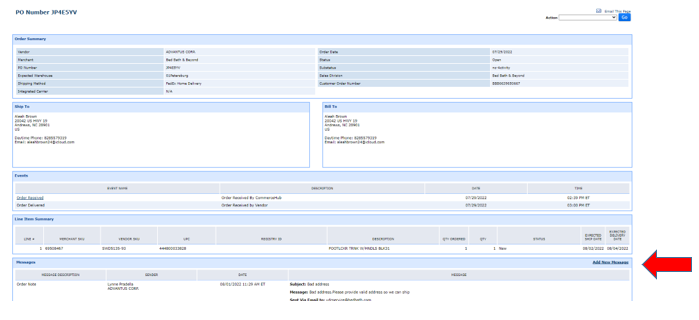
Once the add new message, the screen that comes up you type in your message.
Check the email box
Subject: Bad address
From: enter your email so you get the email from BBB.
To: vdcservice@bedbath.com (send to this address)
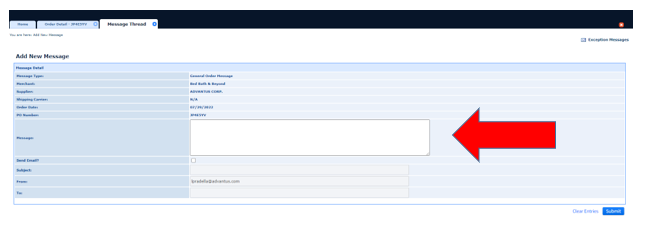
Wait for instructions from BBB.
