ORDER PROCESS METHOD: DOWNLOAD FROM PORTAL TO CSV FILE
SHIPPING LOCATION: ORDERS SHIP FROM ALL LOCATIONS
SHIP DATE LOGIC: 2 DAYS – IN NETSUITE ALERTS
CONTACT: ZACHARY BAKER ADVANTUS – DAVID RUSSO UNBEATABLE –purchasing@unbeatablesale.com
D&D POLICY: NOT SURE
BACKORDERS: NOTIFY UNBEATABLE IF ORDER IS ON BACKORDER
RELEASE EMAIL REQUIRED: NO
PORTAL – https://vendor.unbeatablesale.com/MO/17710/41E47BB379FE4B7EBC7C/11595820
USER – khancock@advantus.com
PASS – Advantus1!
DROP FOLDER –\\edi-2016\NetsuiteCSVImport\Sales Orders\34UNB\drop
Mercury orders are the only orders that get charged the $5.00 handling fee
Once the orders download, check to see if Merc orders and add the handling fee.
The orders come in by email. We download the orders from the portal to a CSV folder and upload to NS.
- Sign on to portal and go to orders at the top blue banner:

2. Hit orders and it brings up the below screen. Go to downloads in the right hand corner:
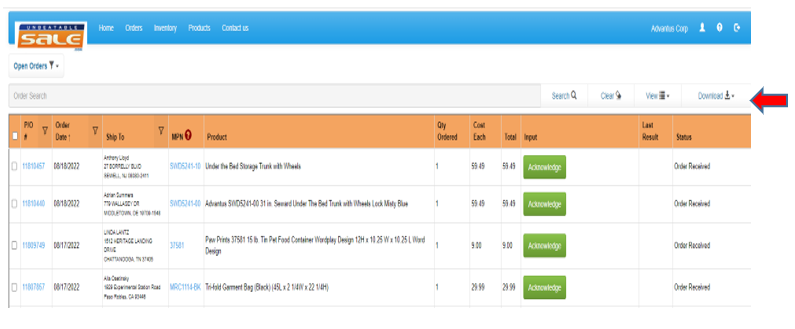
3. Hit the arrow next to Downloads. With the drop down choose All items in Current Filter. Batch Order File (CSV):
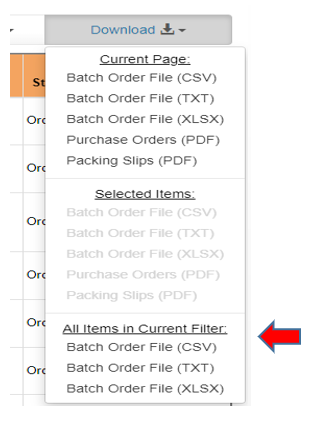
4. Once you download the CSV file drop it into the Drop file and the orders will download into NS.
\\edi-2016\NetsuiteCSVImport\Sales Orders\34UNB
The only other processes done on the portal are if an order is canceled, you need to cancel on the portal along with the NS order.
