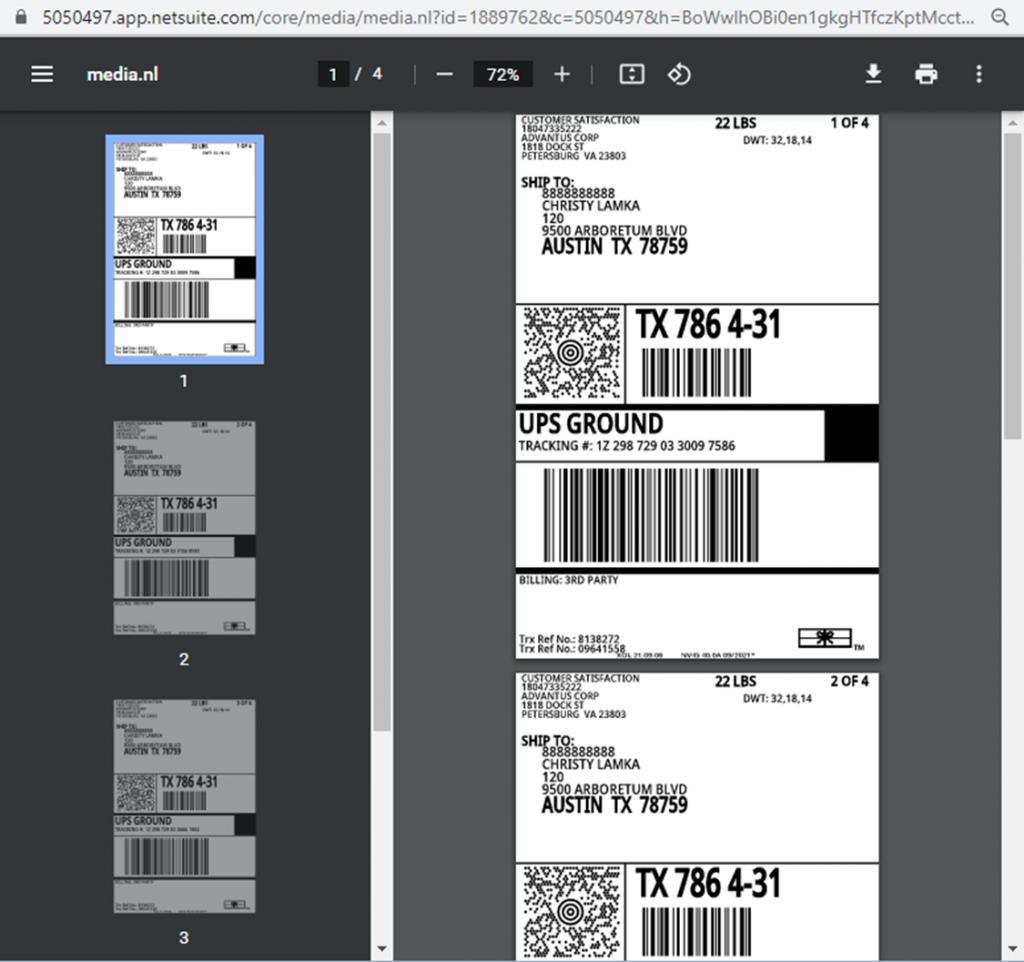There may be times where we are asked to produce the shipping label for an order that has already shipped. The process outlined below can be used to find and/or print the shipping labels for orders shipped via small-pack carriers. (FedEx, UPS, DHL, etc.)
First, navigate to the Outbound Shipment Record (OBS) on the sales order.
- On the SO page, click the Related Record subtab.
- Click the Outbound Shipments link.
- Click on the Outbound Shipment Record link. (5128353 in the example below)
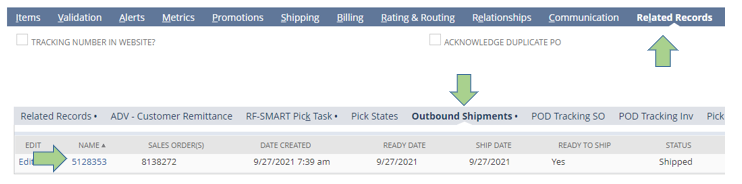
After clicking the Outbound Shipment Record link, you will see below screen. (OBS Record)
- Click the Files subtab.
- Click the PDF link listed next to the Shipping Labels folder.
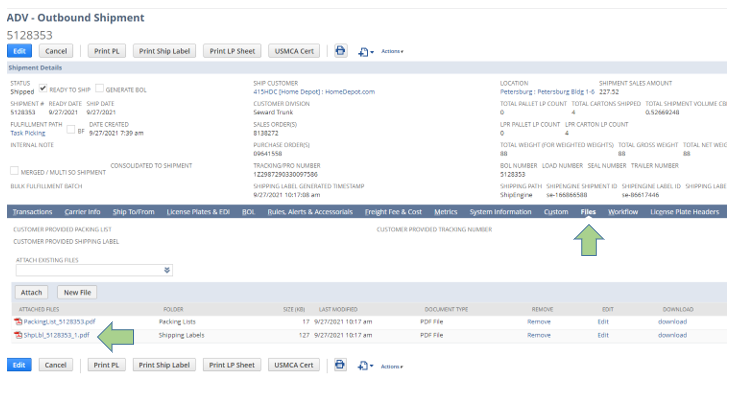
After clicking the PDF file, the label(s) that were used for the particular shipment will generate.