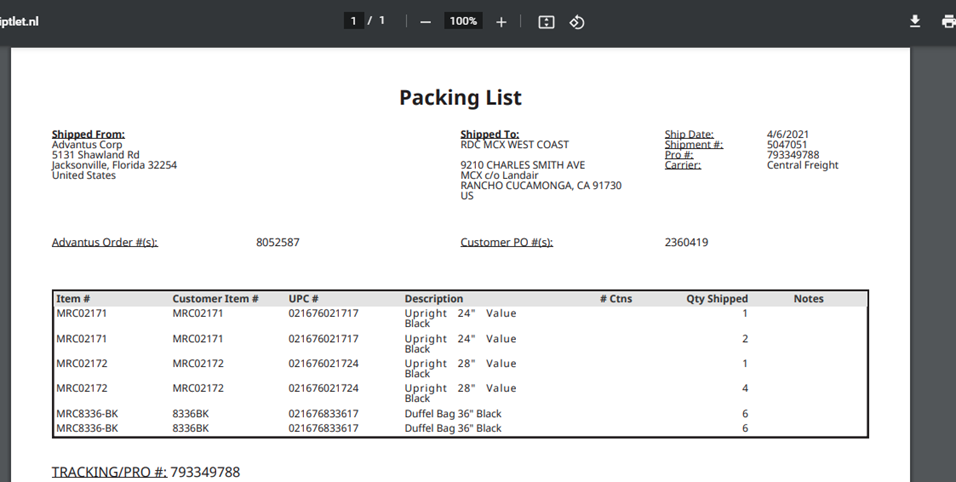A packing list (aka waybill, packing slips, manifest) is a shipping document that accompanies packages being delivered, usually inside the package or attached to the outside of the package itself. There are times when shipments arrive to our customers without a packing list for one reason or another so they will typically request one from Advantus. Below is the process used to re-print a packing list for an order(s) that has already shipped.
First, pull up the sales order in NetSuite. Once you’ve arrived to the sales order page, click on the Related Records subtab and then click the Outbound Shipments sublet. Using the information provided, click on the appropriate outbound shipment record; as seen below.
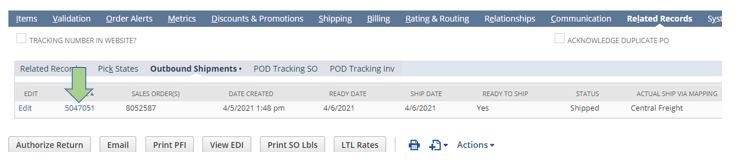
After clicking the Outbound Shipment record number, the outbound shipment record will populate. On the Outbound Shipment record, you’ll be able to see information relating to the shipment itself such as the tracking number, net/gross total weight, items shipped, etc. At the top of this screen, click the ‘Print PL’ button. This will generate a copy of the packing list used for the particular shipment.
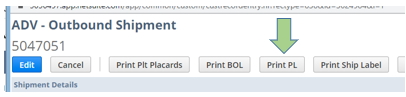
Next, print the packing slip to a PDF and send to the appropriate party.