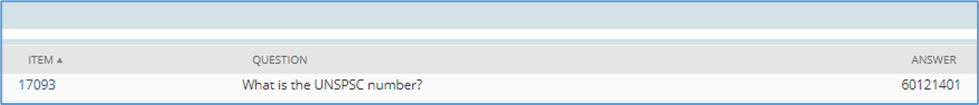https://advantus-wiki.azurewebsites.net/knowledge-base/what-is-a-unspsc-code/
- Go to the website: https://www.unspsc.org/search-code
- Use the “Code Name” option and type in the product description, such as “frames” or “desk pads,” and Click Search.
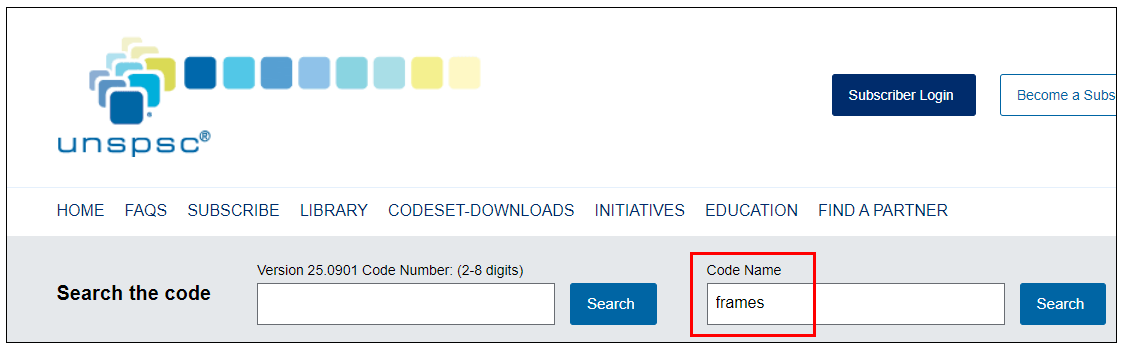
- Review the search results list and look for the code name/title with the closest match based on the material/assembly for the product. The corresponding code/number would be used as the assigned UNSPSC code.
- Example: Item #17093 is a Wood Frame that is Preassembled.
Note: There are different types of wood frames.
“Wood section picture frames” and “Certificate Frames” could apply to this item, but since there is an option that specifies both the material & assembly, “Preassembled wood picture frames” would be best to choose, and 60121401 would be the assigned code for item #: 17093.
- Example: Item #17093 is a Wood Frame that is Preassembled.
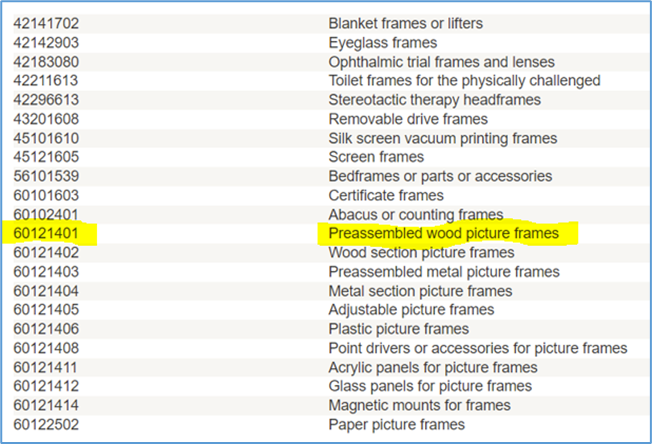
- Once the UNSPSC code is assigned, it should be entered into the FAQ & Spare Part subtab of the item record in NetSuite in the form of a question.