- Log-in to AAFES PIM portal. Username and password are in Bitwarden
- Go to “Initiate New Items” and select “Initiate New Item”
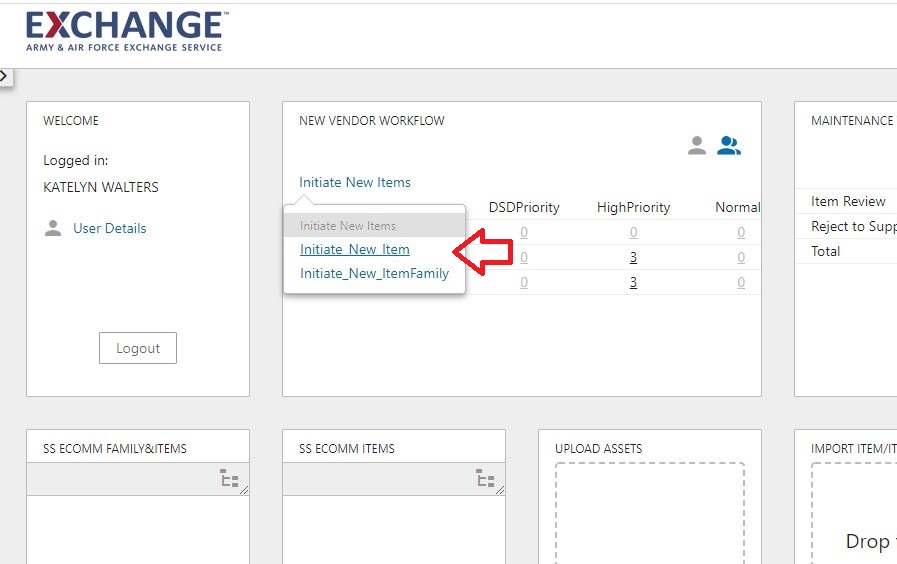
- On the Create New Item Page you are required to fill out the following information:
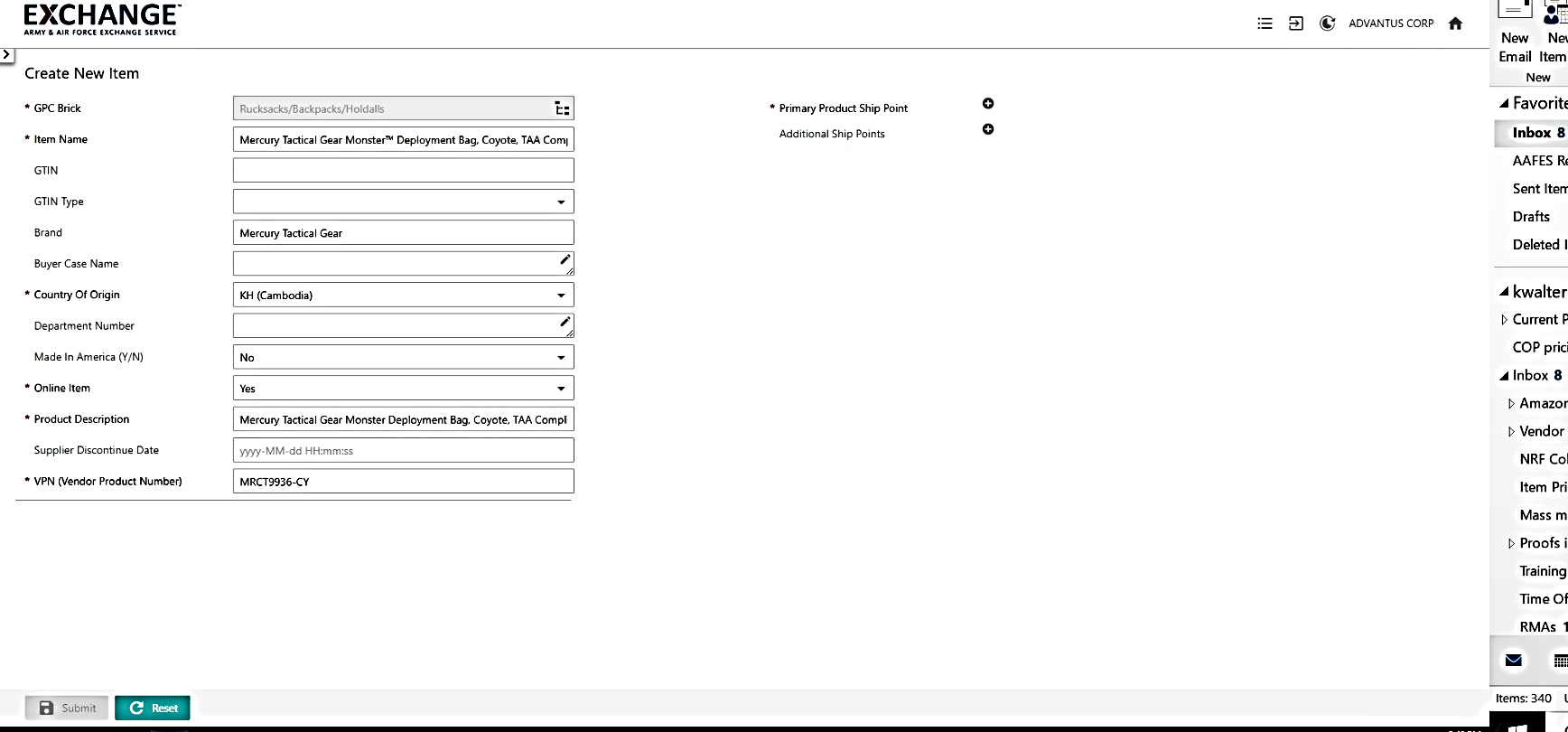
- GPC Brick This is how your item is categorized in the PIM system. You will need to select the category that aligns with the buyer purchasing the product.
- For Backpacks/Deployment/Duffel Bags select: Personal Accessories > Personal Accessories > Personal Carriers/Accessories > Rucksacks/Backpacks/Holdalls
- For Wallets- It might be Men’s Accessories OR Military Souvenirs depending on the buyer
- For Backpacks/Deployment/Duffel Bags select: Personal Accessories > Personal Accessories > Personal Carriers/Accessories > Rucksacks/Backpacks/Holdalls
- Item Name Include brand name+ Product name+ Product color – Do not include legal symbols
- AAFES GTIN Required: No
- Country of Origin
- Online Item Always select Yes unless directed not to by Teresa
- Product Description Same as Item name
- VPN- This is Advantus’ SKU
- Primary Product Ship Point – See AAFES Vendor Codes
- Additional Ship Points – Use ECOM-JAX: 00862004 – This is in the AAFES Vendor Codes. It is the ECOM code for Mercury
Once you submit the item, you will be directed back to the home screen where you will see it Under Item Review.
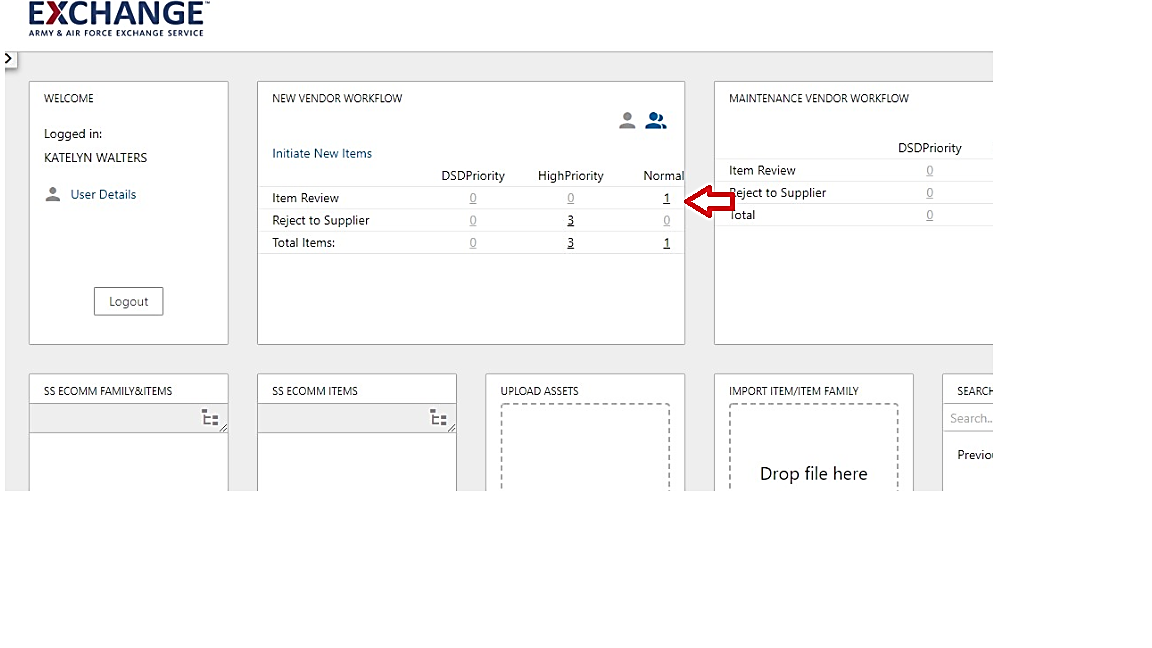
Click on the item and you will be taken to New Buy-Side Item- Item Review. Click on the hyperlink and it will take you to Item Details.
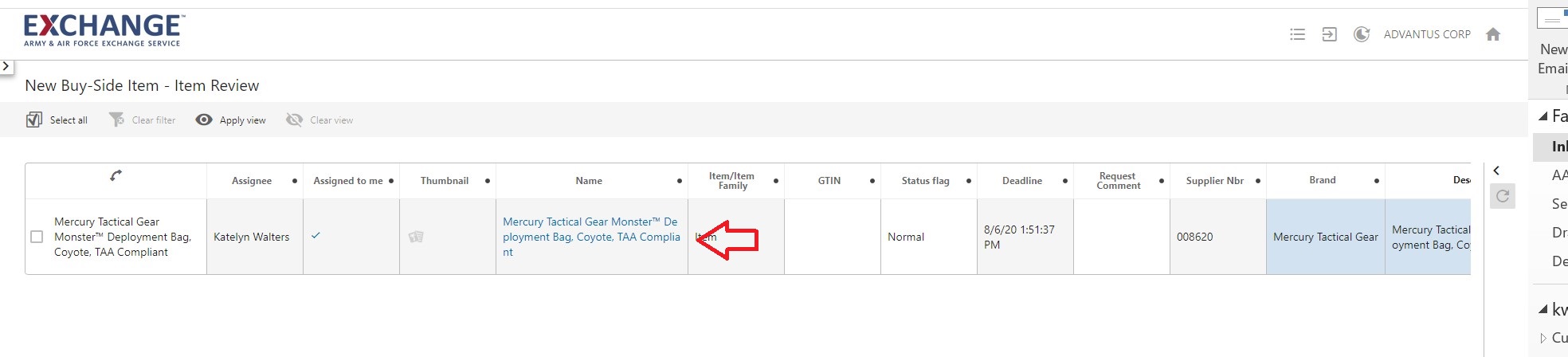
If a mistake was made in the earlier process you can reject the item at the bottom here which will delete it so you can start over
On the Characteristics tab of the Item Details page you will need to fill out the following:
- GTIN This is the 12 digit UPC
- GTIN Type Select GTIN-12
- AAFES Importer- Select NO unless the item is DI; If it is DI, then you would select Yes
- Brand Confirm based on item
- Buyer If unsure, check with Teresa
- Color Family
- Color name
- LOU (Lowest orderable unit) Each (EA)
- Made in America Y/N
- Manufacturer Part Number: Enter Item Number
- MSRP
- MSRP Restriction No
- Online Item: Yes
- Unit Cost
- VPN (Vendor Product Number): Item number
- Primary Ship Point (Right-hand side of the screen)
- This will be based on Vendor Code. The store vendor code is usually the primary UNLESS this is an online ONLY item.
- Secondary Ship Point This will be the ECOMM Vendor code
- ALL items must have the .com vendor code listed as the secondary code so that it can go online unless the items are only a test. If you are unsure if they are a test, ask the Sale Rep.
On the Product Details tab of the Item Details page you will need to fill out the following:
- Length – This is the length dimensions with packaging in Units and Dims in NS
- Length UOM
- Width
- Width UOM
- Height
- Height UOM
- Weight
- Weight UOM
- Inner Pack Size – Used to indicate the number of sellable items inside the inner pack, if there is no inner pack the number of units in the Inner pack and the Case pack would be the same.
- Case Pack size
- Packing Method Flat
- Size No size
- Advertised Origin Imported
- AFO/FPO Available Yes
- Display Name – Include brand name+ Product name+ Product color – This is the name on the Website
- Freight- No
- Introduction- Short Description – Same as the Display Name
- ORMD (No)
- PO Box Restriction (No)
- Priority Available (No)
- Product Overview-Long Description- Enter Featured Description from Netsuite.
- Vendor Contact Email – tcarlson@mercuryluggage.com
- Vendor Contact Name – Teresa Carlson
- Vendor Contact Number – (Teresa’s cell) (248) 469-3350
- Base Material- Enter the item material located in Netsuite in the Sales and Marketing tab
- Fabric or Material Description – Copy and paste the all of the materials – One material per box
- Fastening Type – Example, is it Zipper?
- Material Accessories- What is the make material? Typically polyester.
- Style Accessories- select best answer based on the item
- Type Accessories- select best answer based on the item
- Type of Rucksack/Backpack/Holdall- select best answer based on the item
- With Wheels
