Emily will send you a request to complete a DSV spreadsheet for new items.
First, be sure to pull in the following information and send to Graphics to proof. They will need a 2-3 business days to do this (more if urgent projects are in front of your request), so it’s nice to give them as much lead time as possible.
Pull in data from the Web Content Library to the following fields:
- Description (column G) – long description
- Key Features (column H) – based on long description, list features
- Main Image URL (column N) – Graphics to link in
- Additional Image URL (column O) – Graphics to link in
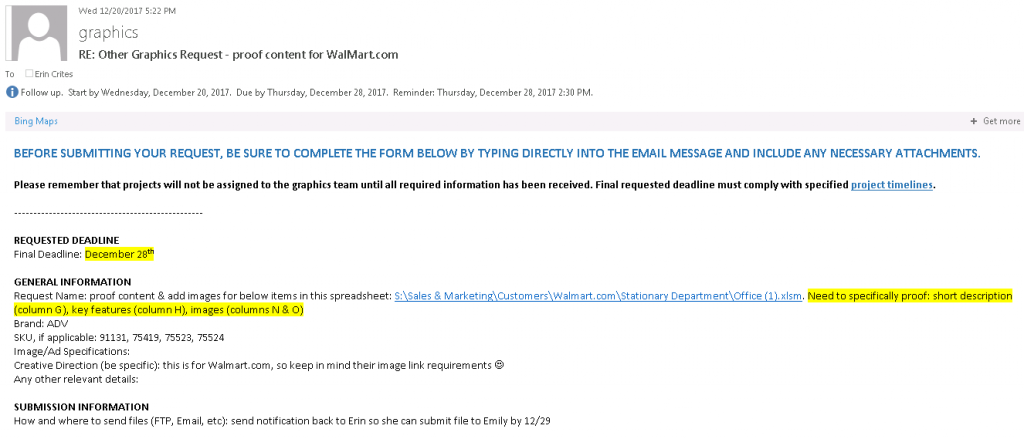
Next, you can fill in the remaining cells as shown below:
- Product ID Type – always “UPC”
- Product ID – list the UPC code
- Brand – varies
- Manufacturer – always “Advantus Corp”
- Model Number – ADV item number
- Manufacturer Part Number – ADV item number
- MSRP – ADV MSRP
- Price – ADV MSRP
- Start Date – date of submission back to Emily
- Must Ship Alone – always “No”
- Is Preorder – always “No”
- Unit Cost – the National Price (found on COP pricer) * 0.841
- Vendor Contract Number – confirm with Emily (031 for ID/Stationary)
- Channel Type – confirm with Emily (owned or DSV)
- Is Direct Import – always “No” for stocked items
- RPPC – always “No”
- Vendor Pack GTIN – Master Carton UPC code
- Vendor Pack Quantity – Master Carton quantity
- Vendor Pack Dimensions/Weights – Master Carton dims/weight
***Note: The longest measurement (side) should always be entered as “depth” with the remaining measurements being entered either as width or height.
- Warehouse Pack GTIN – Inner Carton UPC code
- Warehouse Pack Quantity – Inner Carton quantity
- Warehouse Pack Dimensions/Weights – Inner Carton dims/weight
***Note: If there is no Inner Pack, list the Master Carton information again.
- Color – color of item
- Count – how many per purchasing unit
- Age Group – Adult unless otherwise specified
- Material – pull from QB and/or sell sheets
- Assembled Dimensions – only if the product has to be assembled for us (i.e. shelving, cart)
- Shipping Dimensions/Weights – UPC dims/weight
- Is Private Label – usually “No”
- Is Exclusive Brand – usually “No”
- Is Prop 65 Warning Required – depends on material; confirm with PM and/or via sell sheets
- Small Parts Warning Code – usually “0” unless a non-adult item
- Contains Batteries – usually “No”
- Contains Aerosol – usually “No”
- Contains Chemical – usually “No”
- Composite Wood Certification Code – usually “1”
- Contains “Pesticide” – always “No”
- Is Intended for Human Consumption – always “No”
- Has Expiration – always “No”
- Has Warranty – always “Yes”
- Warranty Text – confirm via WIKI (most items are “Manufacturer’s limited 90-day warranty from time of purchase”)
- Has State Restrictions – No
- Country of Origin – COO
- Country of Origin Components – COO
Once spreadsheet is completed, send the link to Emily and confirm if price codes can be added to Macola.
- For owned skus, price codes would be entered under customer# 03WLM.
- For DSV skus, price codes would be entered under customer# 97WLM.
