Customer Item Detail Entry for Non-EDI Sales Orders after Validation
This process will be used for Hobby Lobby, Spirit/Spencer’s, QVC, Container Store, TJMaxx, Marshalls, Home Goods and Tuesday Morning
Purpose: These customers require their item number be used on documentation associated with their Sales Orders. They do not order via EDI, which would populate this data, so it must be manually maintained.
*Note- This process will identify customer item numbers that are missing in NetSuite. There is also a possibility that the customer has provided a new/different item number for an item that they’ve previously purchased. Since NetSuite has no way of catching these occurrences, the Customer Account Rep will need to check the item number provided on the PO against the customer item number listed for each item in NS. (If applicable) The Customer Item Number can be found below on the Sales Order.
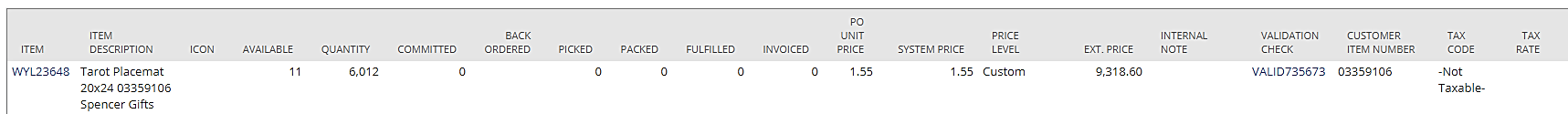
If the customer item number on the PO does not match the customer item number listed on the item line, Customer Service will need to provide this information via email to the respective Sales Admin assigned to the account. Account assignments can be located in NetSuite by referencing the customer account.
For items that are missing a Customer Item Number, a reminder on the Customer Service dashboard that displays Sales Orders missing Customer Item Details. Sales Orders will appear here after they are validated and it is found that one or more items is missing the Customer Item Details.
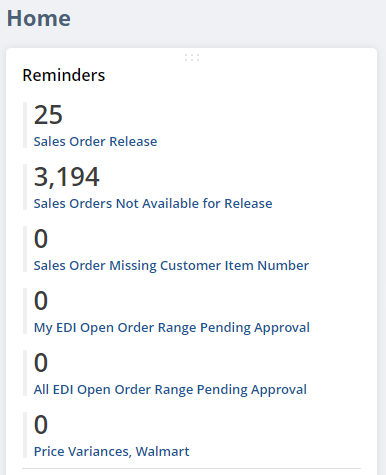
The Customer Account Rep will send the list of items missing the Customer Item Details and a copy of the PO to the Sales Admin.
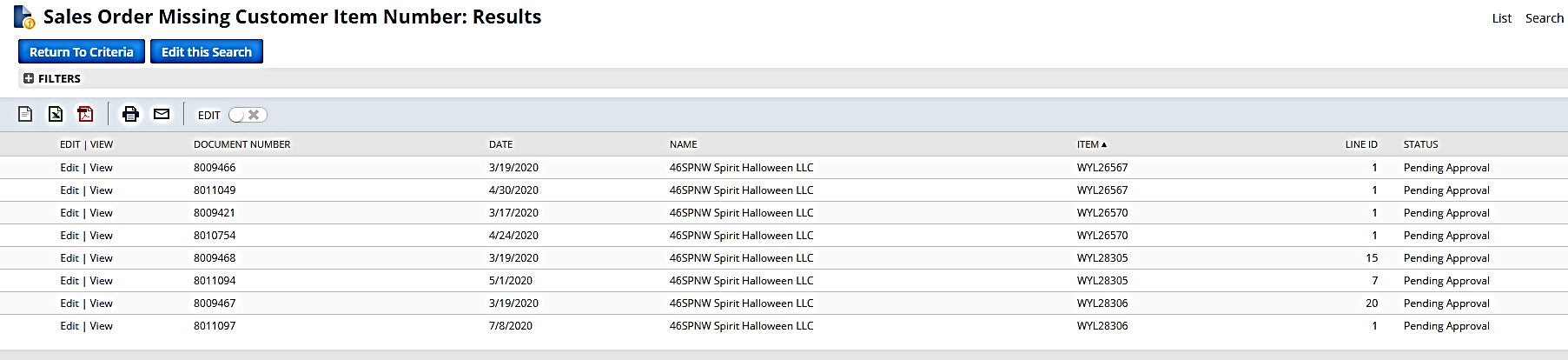
The Sales Admin will enter information on the Customer Item Detail record and email the Customer Account Rep when it is complete.
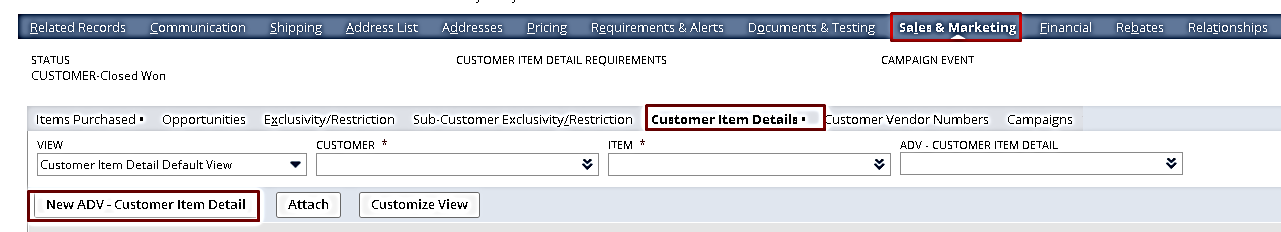
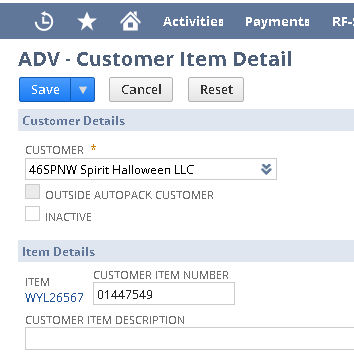
The Customer Account Rep will run the ‘Refresh SO Item Data’ button in the Sales Order. This will pull in the newly entered data.
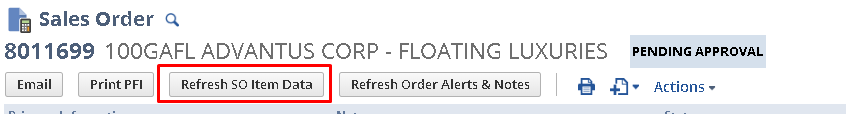
Once refreshed, the Customer Account Rep can proceed with the order as necessary.
Additional Info:
Requirements per customer
| Item # | Dept | Dept # | Item Class | Desc. | |
| Hobby Lobby | x | ||||
| TCS | x | x | x | x | |
| QVC | x | ||||
| Spirit | x | x | x | x | |
| TJMaxx | x | x | |||
| Marshalls | x | x | |||
| Home Goods | x | x | |||
| Tuesday Morning | x |
Spirit Halloween–
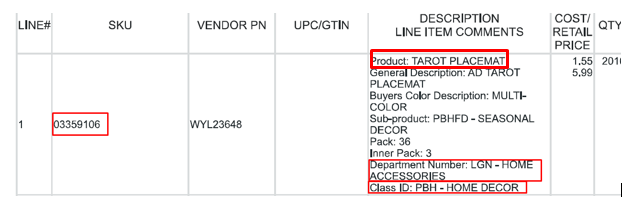
Product will go in Customer Item Description field on CID
Department Number from the customer order will go on Customer Department field on CID
Class ID from the customer order will go on Customer Item Class
QVC–
Make sure to mirror spacing and dashes exactly on customer item number
Container Store–
All info can be found on Container Stores’ portal. Select your location and download the Carton Markings Report
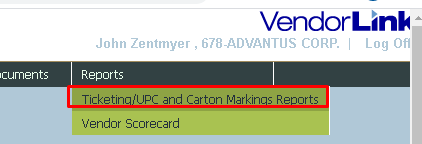
TJMaxx/Marshalls/Home Goods-
They use a different item number one each order
Tuesday Morning-
Sometimes use a different item number on orders
